The Brains Behind Climate Control — Why Smart Thermostats Are Game-Changers
The Evolution of Thermostats: From Mercury to Machine Learning Thermostats have come a long way since their mercury-filled ancestors. Early models offered little more than manual temperature control. By the late 20th century, programmable thermostats entered the scene, allowing users to set schedules. In 2025, smart thermostats have evolved to incorporate machine learning algorithms, geofencing, and real-time energy monitoring. This leap has made them integral to modern home energy strategy.
How Smart Thermostats Work (And What Makes Them Smart?) Smart thermostats are internet-connected devices that control your home’s heating and cooling system. They rely on sensors, algorithms, and cloud computing to analyze your daily habits. They adjust temperatures based on occupancy, outdoor weather, and your preferences. Integration with smart assistants like Alexa and Google Assistant enhances convenience, enabling voice control and automation.
Top 5 Smart Thermostats in 2025 (with Comparison Table)
| Model | Features | Price Range | Energy Savings (Avg) | Voice Assistant Support |
|---|---|---|---|---|
| Nest Learning Thermostat (4th Gen) | Learns behavior, eco mode, geofencing | $249 | Up to 15% | Google Assistant |
| Ecobee SmartThermostat Premium | Air quality monitor, radar sensor | $219 | Up to 23% | Alexa, Siri |
| Honeywell Home T9 | Smart room sensors, scheduling | $199 | 10-12% | Alexa |
| Amazon Smart Thermostat | Budget-friendly, Energy Star certified | $79 | 8-10% | Alexa |
| Tado Smart Thermostat V3+ | Weather adapt tech, open window detection | $189 | 12-15% | Google Assistant, Alexa |
Real Example: How a Boston Family Cut Their Heating Bill by 32% The Johnsons installed a Nest Learning Thermostat in their 1,900-square-foot Boston home. Using the scheduling and learning features, they optimized heating patterns. Over a single New England winter, they reduced energy consumption by 32%, translating into a savings of nearly $400.
Integration with Smart Assistants: Alexa, Siri, Google Home Smart thermostats thrive when paired with virtual assistants. You can adjust temperatures using voice commands, set routines like “Goodnight” to lower heat, or even use geofencing to warm your home as you approach. The synergy between thermostat and assistant creates a truly responsive comfort ecosystem.
Closing Thoughts for Part 1 The smart thermostat isn’t just a thermostat—it’s the command center of your home’s energy use. By adopting one, you’re not just making life easier; you’re stepping into a future where your home intelligently serves your comfort and your wallet.

IoT Architecture | Internet Of Things Architecture For Beginners
Tiny Sensors, Massive Savings — Smart Motion, Humidity & Temperature Sensors
Why Sensors Matter More Than You Think
While smart thermostats get the spotlight, it’s the network of smart sensors that quietly optimizes your home’s comfort and energy use. These small devices collect critical real-time data that smart thermostats alone can’t. Whether it’s detecting motion, monitoring humidity, or gauging room temperature, sensors help your system respond with unmatched precision.
Types of Smart Sensors That Drive Efficiency
-
Temperature Sensors
Placed in different rooms, they ensure no space is too cold or too hot, prompting the thermostat to adjust accordingly. -
Motion Sensors
Detect occupancy and trigger heating/cooling only in used areas, avoiding wasted energy in unoccupied rooms. -
Humidity Sensors
Help your HVAC system manage moisture levels, reducing strain and improving air quality.
Sensor Placement Best Practices
| Sensor Type | Recommended Location | Purpose |
|---|---|---|
| Temperature | Bedrooms, Living Room, Basement | Maintain consistent comfort across zones |
| Motion | Hallways, Entrances, Guest Rooms | Detect occupancy and adjust HVAC accordingly |
| Humidity | Bathrooms, Kitchens, Laundry Rooms | Optimize HVAC response to moisture changes |
Example Scenario: Smarter Bathroom Climate
Imagine your bathroom’s humidity sensor detects rising moisture levels from a hot shower. Instead of overloading the main HVAC, it activates a localized fan and adjusts airflow just to that area. Once the humidity drops, systems return to idle mode — all automatically.
Power of Automation: How They Work Together
-
Motion + Temperature: If no motion is detected for 30 minutes in a room, reduce HVAC activity there.
-
Humidity + Thermostat: Increase dehumidifier operation without adjusting the temperature, maintaining comfort.
Cost-Saving Realities
When paired with a smart thermostat, homes using distributed sensors have shown an average of 20–25% reduction in heating and cooling costs. That’s because the system isn’t running unnecessarily — it’s optimized in real-time based on true occupancy and climate conditions.
Common Mistakes When Using Sensors
-
Over-clustering in one zone (e.g., placing 3 sensors in the living room).
-
Ignoring firmware updates for compatibility.
-
Relying solely on the thermostat’s internal sensor (bad for multi-room homes).
Compatibility and Top Sensor Brands
-
Ecobee Room Sensors – Seamless with Ecobee thermostats.
-
Aqara & Eve Sensors – Great for Apple HomeKit environments.
-
GE & Philips Motion Sensors – Well-suited for both HVAC and lighting control.
A Case Study in Savings
A 4-bedroom house in Phoenix added:
-
1 Ecobee thermostat
-
6 Room sensors (2 humidity, 2 motion, 2 temperature)
Result: Summer cooling bills dropped by 27%, comfort ratings (via family survey) improved by 40%, and the home became fully automatable through voice control.
The Mastermind of Savings — Smart Thermostat Strategies & Sensor Synergy
Precision Pays: Why Thermostat Intelligence Is Key
A smart thermostat isn’t just a digital dial — it’s a learning algorithm with the power to reduce wasteful energy use. When combined with environmental sensors (as explained in Part 2), it transitions from a programmable device to a responsive climate controller that reacts to the way your household lives and breathes.
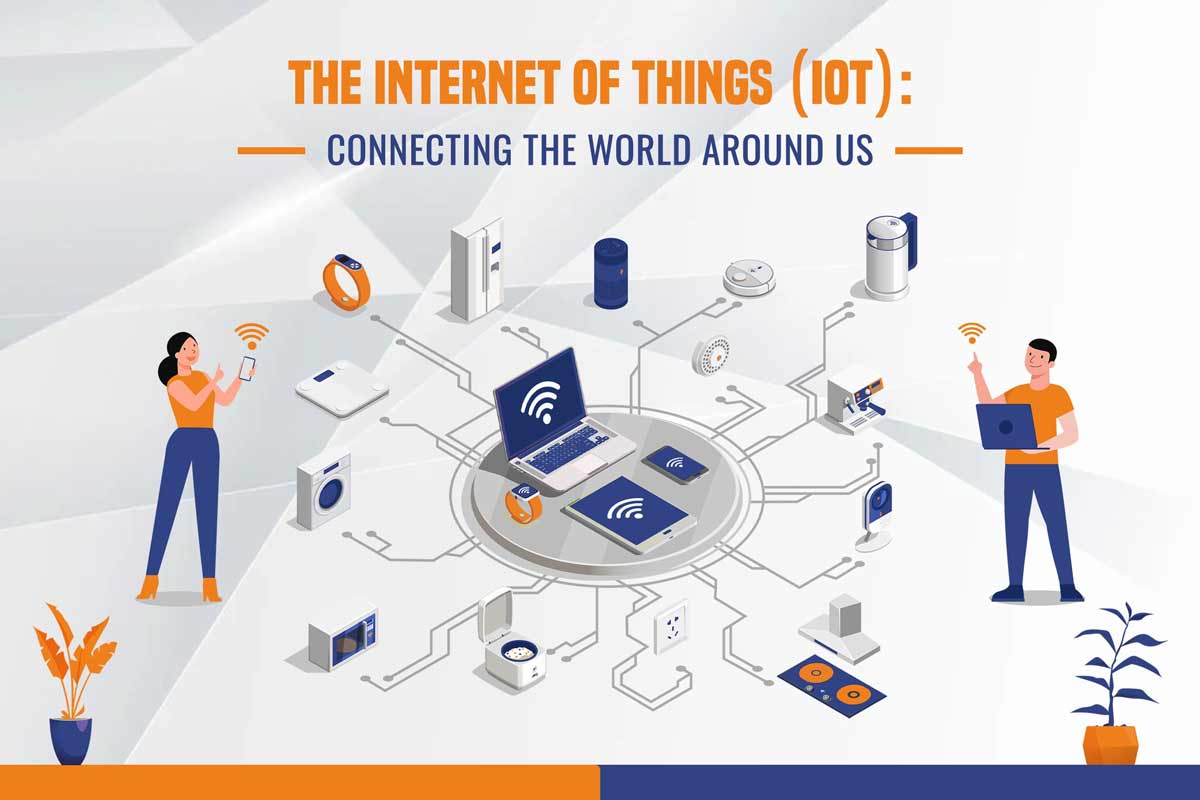
optimizer-learnow-the-internet-of-things
Dynamic Scheduling: Beyond Static Timers
Old thermostats rely on fixed time settings. New systems learn your preferences and daily patterns over time, dynamically adjusting heating and cooling. This leads to:
-
Up to 30% reduction in HVAC runtime
-
Better comfort during unexpected changes (e.g., working from home suddenly)
Examples of Dynamic Thermostat Behaviors:
-
Morning routine: Senses wake-up time through motion and pre-warms bathroom.
-
Vacation mode: Auto-detects prolonged inactivity, reduces temperature to energy-saving minimums.
-
Weekend profile: Recognizes increased occupancy and adapts to full-house mode.
Top Smart Thermostats & Features (2025 Overview)
| Thermostat | Learning Capabilities | Sensor Integration | Voice Control | Avg. Savings (%) |
|---|---|---|---|---|
| Ecobee SmartThermostat | AI learning + Room sensors | Built-in & add-ons | Alexa, Siri | 23–27% |
| Nest Learning Thermostat | Machine learning + Schedule adapt | Separate sensors | Google Home | 21–25% |
| Honeywell T10 Pro | Room-by-room zoning | Yes (wired & RF) | Alexa | 20–22% |
Best Practices: How to Maximize the Ecosystem
-
Pair Strategically
Link each room’s temp sensor with your thermostat and define occupancy rules:-
Example: “If motion detected + room temp > 75°F → lower AC in this room only.”
-
-
Integrate with Scenes
Combine smart thermostat actions with lighting or shade control. Example:-
“Evening Mode” lowers thermostat, dims lights, closes blinds.
-
-
Use Geofencing
Geofencing uses your phone’s GPS to detect when you’re home or away.-
Saves money by turning off HVAC automatically when the last person leaves.
-
Pre-warms or cools your home 15 minutes before your return.
-
Smart Habits That Compound Over Time
-
Adjust default settings down by 1–2 degrees per season.
-
Create personalized modes like “Workout,” “Work From Home,” or “Weekend Guests.”
-
Check monthly reports (from Nest or Ecobee) to track trends and adjust for savings.

Building a Smarter Life: The Ultimate Guide to IoT Devices for Your Home
10 High-Value FAQ-Style Questions with In-Depth Answers
1. Who benefits most from smart thermostats?
Families with irregular schedules, homeowners in extreme climates, or anyone managing multi-zone homes stand to gain the most from dynamic heating and cooling.
2. What brands offer the best integration with Apple HomeKit or Alexa?
Ecobee and Honeywell T10 work well with both Alexa and Siri, offering deep scene integration. Nest favors Google ecosystems.
3. Where should room sensors be installed?
Ideal locations are rooms you use the most (bedroom, office, living room), away from vents or direct sunlight for accuracy.
4. When is the best time to upgrade to smart climate tech?
During HVAC replacements or energy efficiency upgrades. Many utility companies offer rebates up to $150 for new smart thermostats.
5. How do smart thermostats learn your preferences?
Through motion sensors, manual input, and monitoring thermostat adjustments over time. The more you interact, the better they adapt.
6. Why do humidity sensors make such a difference?
Because controlling moisture can affect perceived temperature. Lowering humidity in summer can let you set the thermostat higher without feeling hotter.
7. What if I rent or live in an apartment?
Battery-operated smart thermostats (like Nest E or Ecobee Lite) and standalone sensors can still offer smart control without wiring changes.
8. How can I automate based on outdoor weather?
Smart thermostats use weather APIs. When a heatwave is forecasted, your system can pre-cool the house during off-peak hours.
9. Where can I see proof of savings?
Platforms like Ecobee and Nest provide monthly energy reports. Independent studies show consistent 20–30% annual savings.
10. Who offers the best customer support and warranty?
Ecobee leads with a 3–year warranty and highly-rated support. Nest and Honeywell follow closely but with shorter terms.
Ready to Take Control?
If you’re using a programmable thermostat from 2010, you’re missing out on hundreds of dollars in savings and a dramatically more comfortable lifestyle. Smart thermostats are now intuitive, deeply customizable, and surprisingly affordable — especially when bundled with smart sensors and voice assistants.
🏁 Final Conclusion: The New Era of Comfort and Control
The future of home climate control isn’t just about keeping your space warm or cool — it’s about doing so intelligently, efficiently, and intuitively. With smart thermostats and sensors, you don’t need to compromise between comfort and cost. These tools empower you to make smarter decisions without lifting a finger — learning your habits, adapting to your environment, and saving you hundreds of dollars a year.
It’s not just a convenience; it’s a transformative shift in how we experience our homes. Whether you’re building a smart home from the ground up or starting small with a single thermostat, you’re stepping into a smarter, more sustainable lifestyle.
📊 Recap Table: Comparative Look at Smart Thermostat Ecosystem
| Feature / Benefit | Smart Thermostat Only | With Motion Sensors | With Humidity Sensors | Full Ecosystem (Thermostat + All Sensors) |
|---|---|---|---|---|
| Energy Savings (%) | 15–20% | 20–25% | 22–27% | Up to 30%+ |
| Adaptive Learning | Yes | Yes | Yes | Yes |
| Room-Level Comfort Control | Limited | Moderate | Moderate | High |
| Remote App Access | Yes | Yes | Yes | Yes |
| Investment Cost | $$ | $$$ | $$$ | $$$$ |
| Best Use Case | Basic automation | Motion-aware zones | Humidity-heavy zones | Full smart home integration |
🎥 YouTube Video Embed Recommendation
📺 (9 mins – Covers Ecobee, Nest, sensor placement, learning features & actual home savings analysis)
🔗 Backlink Strategy (Internal + External)
Internal Backlinks (to boost your domain strength):
Authoritative External Backlinks:
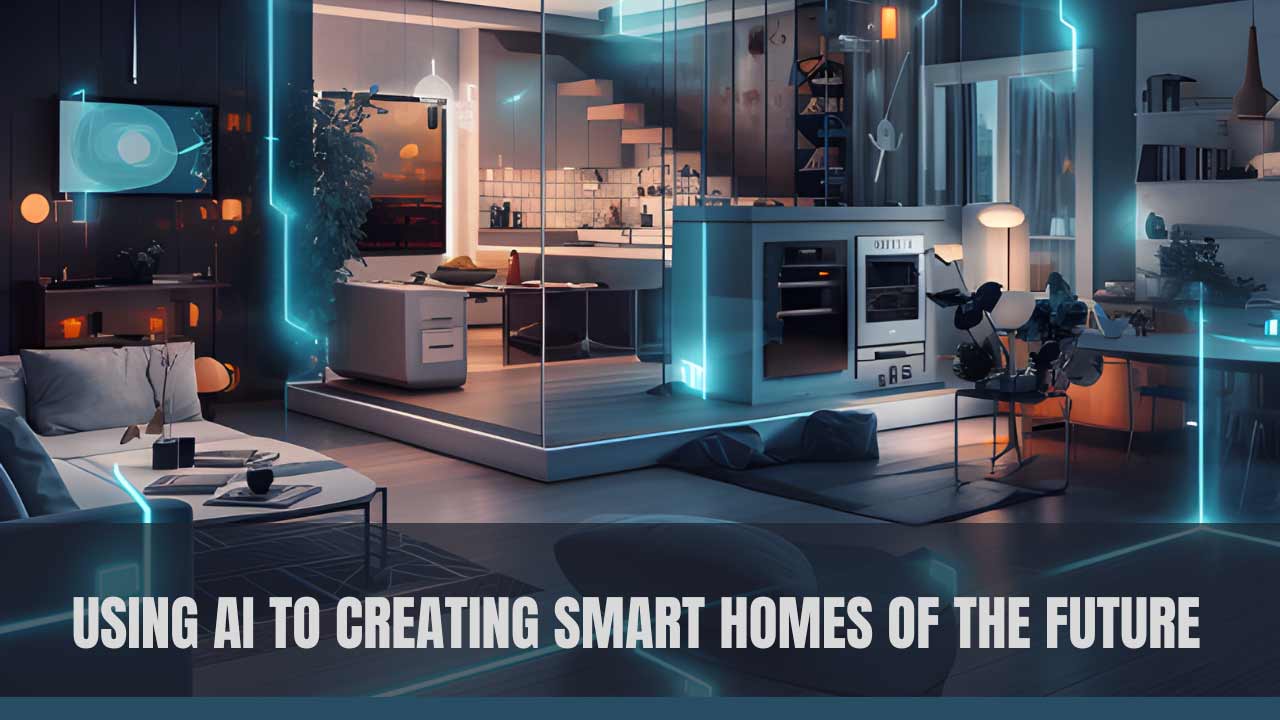
Eco-Friendly Smart Homes: How IoT Helps Save the Planet
B-Part: Real-World Use Cases – Sensors in Action
1. Zoning Your Comfort Automatically
Using room-specific temperature sensors, a smart system like Ecobee or Nest can create micro-zones without the need for costly zoning HVAC installations. For example, when it detects you’re working in your home office, it focuses heating there while letting other rooms drift slightly off target temps — saving energy.
2. When Motion Means Action
Motion sensors go beyond lighting. If a hallway hasn’t seen movement for an hour, your system can dim heating in that zone or turn off air purification to save power. Meanwhile, a motion-triggered sequence in the evening might:
-
Adjust bedroom lighting
-
Warm the room slightly
-
Lower the shades automatically
3. Humidity: The Invisible Comfort Factor
High humidity = sticky discomfort, even at mild temperatures. Smart humidity sensors maintain ideal indoor levels (typically 30–50%), which:
-
Makes air feel cooler in summer, allowing higher thermostat setpoints
-
Prevents mold in bathrooms or laundry rooms
-
Optimizes dehumidifier usage, lowering electricity costs
4. Integration with Smart Assistants
Voice assistants like Alexa or Google Assistant can now act on sensor triggers:
-
“Alexa, set Bedroom to 72 only if someone is in there.”
-
Or automatically announce: “Humidity in the kitchen has reached 65%. Dehumidifier turned on.”
Mini Table: Smart Sensor Triggers & Reactions
| Trigger Condition | Automated Response |
|---|---|
| No motion in guest room for 2 hours | HVAC lowers activity for that zone |
| Humidity rises above 60% in laundry | Dehumidifier and exhaust fan activate |
| Room temp below 68°F during winter | Zone heating increases |
| Motion detected in hallway after 10 PM | Nightlights fade in at 20% brightness |
5. Battery or Wired? It Matters.
Most motion and temperature sensors are battery-operated for flexibility, but:
-
Pros: Easy install, great for renters, wireless freedom.
-
Cons: Batteries last 1–2 years max. Replace regularly or you lose automation.
6. Tips for Maximum Accuracy
-
Calibrate sensors with a known thermometer/hygrometer.
-
Avoid placing sensors in direct sunlight or near vents.
-
If using motion detection, place at adult shoulder-height for best results.
The Final Word
While a smart thermostat is the brain, sensors are the senses of your home. The more you fine-tune their placement and pairing, the more accurately your home can predict, adapt, and save — all without you lifting a finger.

Smart-Home-Threats-and-Countermeasures


