The New Aesthetic – Merging Design with Technology
The Evolution of Home Design in the Era of IoT
In the past, home design was a visual experience—style, color, texture, and layout governed the way we perceived and interacted with our living spaces. Fast-forward to 2025, and we’ve entered an age where design is not only seen, but felt. IoT (Internet of Things) has transformed the essence of what a “well-designed” home means. It’s no longer just about beauty; it’s about intelligence, efficiency, and connection.
IoT’s rise in interior design has shifted the conversation from “What looks good?” to “What works better?” This revolution empowers homeowners to blend aesthetics and automation, where furniture is smart, lighting responds to emotion, and your house genuinely knows you.
From Manual to Intelligent: A Timeline of Smart Interiors
We didn’t leap from flip-switch lights to AI-driven homes overnight. Let’s examine the stages of evolution that brought us to today’s smart interiors.
1. The Mechanical Age (Pre-1980s):
Furniture and appliances operated manually. Thermostats were analog, lighting was uniform, and home layouts prioritized access over automation.
2. The Digital Infusion Era (1990–2010):
The introduction of digital controls, remotes, programmable thermostats, and simple security systems. Homes began integrating some convenience-focused tech, but still largely disconnected.
3. The Connected Home Wave (2010–2020):
Wi-Fi-enabled devices entered the scene. Smart speakers (Amazon Echo, Google Home) set the tone. Apps allowed some control, but integration was minimal.
4. The Automation Revolution (2021–2025):
Today, intelligent design means homes react to behavior, weather, time of day, and personal preferences. Automations manage lighting, climate, entertainment, and security seamlessly.
Emotional Intelligence in Design: What IoT Adds to Feel
Designing with IoT is about more than function. It’s about how your home makes you feel. Lighting that adapts to your mood. Temperature that anticipates your comfort. A voice assistant that greets you by name when you come home.
Emotional IoT features include:
-
Color-tuned lights that help you sleep better or energize in the morning
-
Soundscapes triggered by time or mood presets
-
Air quality sensors that quietly adjust purifiers and humidifiers
-
Routines like “Relax Mode” that lower lights, play calming music, and adjust the room’s temperature
When tech becomes intuitive and silent, it supports you emotionally—not just practically.
📊 Table 1: Traditional vs. Smart Interior Design Comparison
| Feature | Traditional Design | IoT-Infused Design |
|---|---|---|
| Lighting | Manual switches, single tone | Voice/automated, tunable, dynamic scenes |
| Temperature Control | Manual or basic thermostat | Smart climate zones, learning behavior |
| Furniture | Static design, single use | Modular, app-controlled, sometimes robotic |
| Aesthetic Integration | Visual only | Aesthetic + emotional + functional harmony |
| Security | Locks, alarms | Smart locks, motion sensors, video analytics |
| User Experience | Passive | Interactive, predictive, and adaptive |
📊 Table 2: Top IoT Design Trends for 2025 by Room
| Room | IoT Trend #1 | IoT Trend #2 | IoT Trend #3 |
|---|---|---|---|
| Living Room | Ambient lighting scenes | Smart blinds | Integrated sound + visual control |
| Bedroom | Sleep-cycle automation | Smart mattress integration | Wake-up light simulations |
| Kitchen | Voice-controlled cooking | Smart inventory tracking | Auto-scheduling appliances |
| Bathroom | Smart mirror & lighting | Heated floor automation | Voice-activated water control |
| Office | Noise-canceling panels | Productivity lighting | Smart desk with health tracking |
The Power of Subtlety – Designing with Hidden Tech
True sophistication in smart interior design comes when you can’t see the tech—but you feel it.
-
Hidden speakers behind acoustic panels
-
Smart hubs tucked into furniture design
-
Ambient sensors installed flush within walls
-
Wireless chargers embedded into tabletops
This design approach retains the beauty of minimalism while delivering maximum performance.

Cool Gadgets!😍Smart Appliances,New Gadgets, Kitchen Gadgets, Home Gadgets,Inventions
The Emotional Impact of a Tech-Infused Space
Think about walking into a home that lights up for you, plays your favorite track, adjusts the air based on pollen levels, and draws the shades just enough to give you calm but privacy. That’s emotional architecture powered by IoT.
Your home should be your sanctuary—and tech, when designed right, knows how to care for you better than ever before.
Smart Living Rooms – Where Entertainment Meets Experience
The Living Room as the Heart of a Smart Home
The living room has always been the social and relaxation hub of the home, but with IoT, it has transformed into a dynamic, interactive experience zone. From voice-controlled entertainment systems to adaptive lighting and smart climate control, the living room now caters to both your leisure and lifestyle needs.
By integrating IoT devices, you can tailor your living room environment to the exact mood, time of day, or occasion—whether that’s an energetic movie night, a quiet reading session, or a lively family gathering.
Key Smart Devices Transforming Living Rooms
-
Smart TVs and Entertainment Systems
Gone are the days of static cable boxes and remote controls. Today’s smart TVs are AI-powered, can learn your preferences, and sync with other devices to create immersive experiences. -
Voice Assistants
Amazon Alexa, Google Assistant, and Apple’s Siri have become the living room’s digital hosts, controlling lights, music, TV, thermostats, and more—all with simple voice commands. -
Smart Lighting
IoT lighting systems allow dimming, color changes, and scheduling. You can instantly shift the atmosphere with a voice command or an app, adapting to movie modes, dinner parties, or quiet evenings. -
Climate Control Sensors
Smart thermostats and sensors keep the room at a comfortable temperature and humidity level, adjusting automatically when the room is occupied or empty. -
Smart Speakers and Sound Systems
From multi-room speakers to surround sound, IoT audio devices offer high-quality sound that adapts to your living space and activities.
Benefits of a Smart Living Room
-
Personalized Comfort: Your living room adapts to your lifestyle patterns, ensuring perfect lighting, temperature, and sound every time.
-
Energy Efficiency: Automated systems reduce energy waste by adjusting devices when not in use.
-
Convenience: Control everything hands-free with voice commands or smartphone apps.
-
Enhanced Entertainment: Seamless streaming, voice control, and immersive audio-visual experiences.
📊 Table 1: Cost & Energy Savings of Popular Smart Living Room Devices
| Device | Average Cost (USD) | Energy Savings per Year (%) | Estimated Annual Savings (USD) |
|---|---|---|---|
| Smart Thermostat | $120 – $250 | 10 – 15% | $20 – $45 |
| Smart Lighting Systems | $50 – $300 | 20 – 30% | $15 – $40 |
| Smart Speakers | $100 – $400 | N/A | N/A |
| Smart TV (4K/Smart) | $400 – $1500 | 5 – 10% | $10 – $25 |
| Voice Assistant Hub | $50 – $100 | N/A | N/A |
Case Study: Transforming an Ordinary Living Room into a Smart Oasis
A family of four in New York City upgraded their living room with:
-
A Google Nest Thermostat for climate control
-
Philips Hue smart lighting for customizable lighting scenes
-
Sonos smart speaker system for immersive audio
-
Amazon Echo Show for voice control and smart hub management
Results: They reported a 25% reduction in energy bills, increased convenience, and higher satisfaction with their living space ambiance.

Perfect Home Assistant Control Panel, video intercom, smart switch all in one device #smarthome #iot
Design Tips for Integrating IoT in Your Living Room
-
Choose devices with sleek, minimalistic designs to complement modern decor.
-
Hide wires and hubs to maintain a clean look—consider built-in furniture solutions.
-
Use voice assistants to streamline control and reduce the need for multiple remotes.
-
Experiment with lighting layers (ambient, task, accent) for functional yet beautiful setups.
📊 Table 2: Popular Smart Living Room Devices by Functionality and Brand
| Functionality | Top Brands & Models | Key Features |
|---|---|---|
| Smart Thermostat | Nest, Ecobee, Honeywell | Learning algorithms, remote control |
| Smart Lighting | Philips Hue, LIFX, Nanoleaf | Color tuning, scene presets, app control |
| Smart Speakers | Sonos, Bose, Amazon Echo, Google Nest Audio | Multi-room, voice assistant integration |
| Smart TVs | Samsung, LG, Sony | 4K, AI content recommendation, voice control |
| Voice Assistants | Amazon Alexa, Google Assistant, Apple Siri | Device control, information, routines |
Future Trends: What’s Next for Smart Living Rooms?
-
AI-powered personalization: Devices will better predict your needs based on habits, weather, and calendars.
-
Augmented Reality (AR) integration: Enhancing entertainment and social interactions through AR overlays.
-
More seamless device interoperability: Cross-brand, cross-platform integrations will become standard.
-
Energy harvesting: Devices powered by ambient energy sources reducing the need for batteries or wiring.
Smart Kitchens – The Heart of IoT Culinary Innovation
Why the Kitchen Is the Perfect Place for IoT Integration
The kitchen is often called the heart of the home, and with IoT, it’s becoming the smartest, most efficient space in your house. Smart kitchen devices don’t just automate cooking; they streamline meal prep, optimize grocery shopping, and enhance safety and energy use.
From smart refrigerators that track expiration dates to voice-controlled ovens and intelligent faucets, IoT technology is transforming the kitchen into a hub of convenience and culinary creativity.
Top Smart Kitchen Devices Revolutionizing Cooking and Storage
-
Smart Refrigerators
Beyond just keeping food cold, smart fridges offer inventory tracking, expiration notifications, and meal planning suggestions. Many come with built-in cameras so you can check your fridge contents remotely via smartphone. -
Smart Ovens and Cooktops
These ovens allow you to preheat remotely, receive cooking alerts, and adjust temperature via apps or voice assistants. Some models come with guided cooking and recipe integration, perfect for beginners and pros alike. -
Connected Coffee Makers
Start your day with a fresh brew programmed to your taste, ready when you wake up. Some smart coffee machines allow custom schedules, strength control, and voice activation. -
Smart Faucets
Control water flow and temperature with voice commands or touchless sensors, helping reduce water waste and adding a modern touch to your sink area. -
Intelligent Dishwashers
Smart dishwashers offer cycle customization, remote monitoring, and maintenance alerts to improve efficiency and avoid breakdowns.
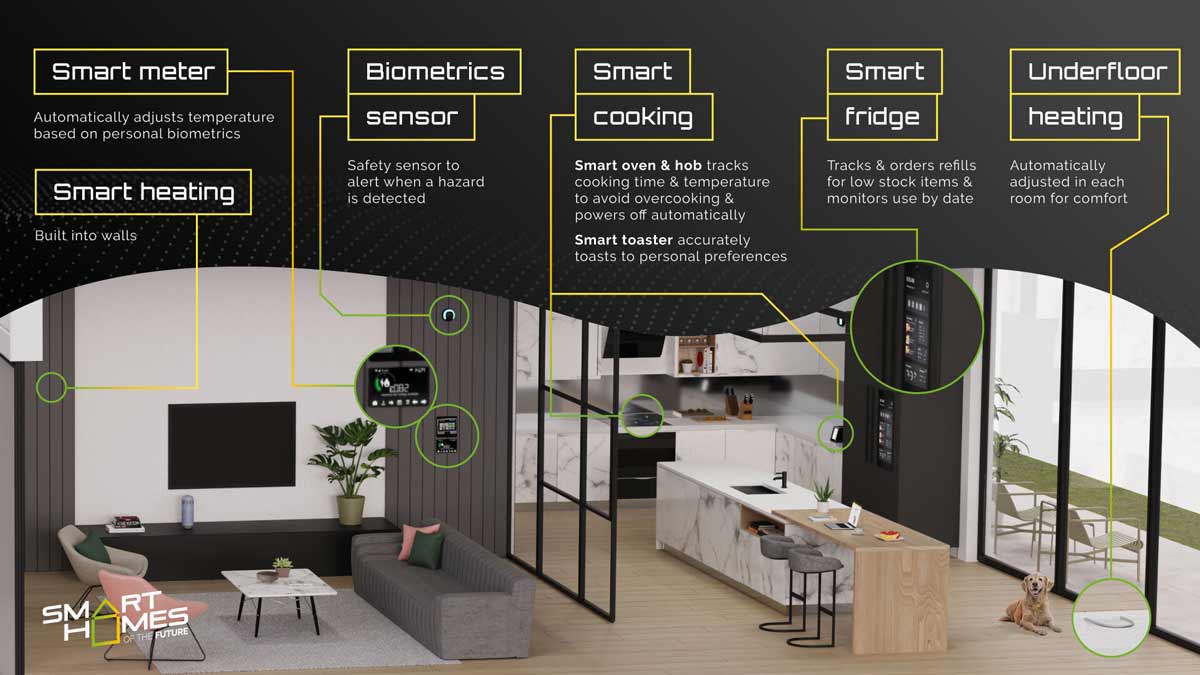
Design02_Downstairs IOT of smart home
Benefits of a Smart Kitchen
-
Time-saving Automation: Set devices to work while you’re busy elsewhere.
-
Food Waste Reduction: Inventory and expiration alerts help reduce unnecessary waste.
-
Energy Efficiency: Devices optimize power usage, saving on utility bills.
-
Enhanced Cooking Precision: Smart appliances ensure perfect results every time.
📊 Table 1: Popular Smart Kitchen Devices and Their Features
| Device Type | Popular Brands & Models | Key Features | Approximate Cost (USD) |
|---|---|---|---|
| Smart Refrigerator | Samsung Family Hub, LG InstaView | Inventory tracking, internal cameras, touchscreen | $1,500 – $4,000 |
| Smart Oven | June Oven, Tovala, GE Profile | Remote preheat, recipe guidance, voice control | $1,000 – $2,500 |
| Smart Coffee Maker | Behmor Connected, Keurig K-Elite | Brew scheduling, strength control, app integration | $150 – $300 |
| Smart Faucet | Moen U by Moen, Kohler Sensate | Voice control, touchless, water saving | $200 – $600 |
| Smart Dishwasher | Bosch 800 Series, Whirlpool | Remote monitoring, cycle optimization | $700 – $1,500 |
Case Study: A Tech-Savvy Chef’s Smart Kitchen
Emily, a professional chef, integrated:
-
A Samsung Family Hub Refrigerator for real-time inventory updates.
-
A June Oven for guided cooking recipes and remote control.
-
A Moen Smart Faucet to control water temperature and reduce waste.
She reported cutting meal prep time by 30%, reducing grocery waste by 25%, and enjoying a more streamlined cooking experience overall.
Design Tips for a Tech-Infused Kitchen
-
Blend smart devices with existing decor by choosing finishes and colors that complement cabinetry and countertops.
-
Plan for ample power outlets and USB charging stations to support multiple devices.
-
Incorporate touchscreen control panels discreetly into countertops or walls.
-
Prioritize user-friendly interfaces so the whole family can engage with smart tech effortlessly.
📊 Table 2: Energy Savings and ROI of Smart Kitchen Devices
| Device | Average Energy Savings (%) | Estimated Annual Savings (USD) | Typical Payback Period (Years) |
|---|---|---|---|
| Smart Refrigerator | 15 – 20% | $30 – $50 | 3 – 5 |
| Smart Oven | 10 – 15% | $20 – $35 | 2 – 4 |
| Smart Coffee Maker | 5 – 10% | $5 – $10 | 1 – 2 |
| Smart Faucet | 20 – 30% (water & energy) | $15 – $40 | 2 – 3 |
| Smart Dishwasher | 15 – 25% | $25 – $45 | 3 – 5 |
Emerging Trends in Smart Kitchens
-
AI Recipe Assistants: Appliances will suggest recipes based on available ingredients and dietary preferences.
-
Voice-Activated Cooking: More kitchen devices will respond directly to voice commands without intermediaries.
-
Sustainability Focus: Water and energy-saving features will become standard.
-
Integration with Grocery Delivery: Automatic ordering of staples as supplies run low.

Perfect Home Assistant Control Panel, video intercom, smart switch all in one device #smarthome #iot
Smart Bathrooms – Wellness and Efficiency
Transforming Bathrooms with IoT Technology
Smart bathrooms have evolved from simple luxury to essential wellness hubs. IoT devices now offer water conservation, health monitoring, personalized comfort, and advanced hygiene — all controllable remotely or through automation.
The integration of smart technology in bathrooms promotes sustainability while elevating user experience to new levels of comfort and convenience.
Key Smart Bathroom Devices Changing the Game
-
Smart Showers
Control water temperature, pressure, and flow with smartphone apps or voice commands. Some models remember user preferences and optimize water use to reduce waste. -
Intelligent Toilets
Features like automatic lids, heated seats, self-cleaning, and bidet functions are increasingly connected and customizable via apps. -
Smart Mirrors
Equipped with LED displays, weather updates, news, health data, and even virtual makeup tutorials, smart mirrors are turning grooming into an interactive experience. -
Leak and Moisture Sensors
Prevent costly water damage by detecting leaks early. Alerts can be sent to your phone immediately. -
Automatic Faucets and Lighting
Touchless faucets reduce germs and conserve water. Smart lighting adapts to mood, time of day, and user habits.
Benefits of Smart Bathrooms
-
Water and Energy Savings: Automated controls prevent waste and reduce utility bills.
-
Health Monitoring: Some devices track hydration levels, skin condition, or even air quality.
-
Enhanced Comfort: Personalized settings for temperature, lighting, and audio.
-
Improved Hygiene: Touchless features and self-cleaning mechanisms increase cleanliness.
📊 Table 1: Popular Smart Bathroom Devices and Features
| Device Type | Popular Brands & Models | Key Features | Approximate Cost (USD) |
|---|---|---|---|
| Smart Shower | Moen U by Moen, Kohler DTV+ | Temperature control, flow optimization | $800 – $2,500 |
| Intelligent Toilet | Toto Neorest, Kohler Veil | Heated seat, self-cleaning, bidet functions | $1,000 – $5,000 |
| Smart Mirror | HiMirror, Simplehuman | LED display, health tracking, voice control | $300 – $1,000 |
| Leak & Moisture Sensor | Honeywell Lyric, Zircon Leak Alert | Early leak detection, smartphone alerts | $30 – $100 |
| Automatic Faucet | Delta Touch2O, Moen MotionSense | Touchless, water-saving, app control | $150 – $500 |
Case Study: A Sustainable Smart Bathroom Makeover
John installed:
-
A Moen U Smart Shower with preset temperature profiles.
-
A Toto Neorest Intelligent Toilet for hands-free operation and hygiene.
-
Leak sensors connected to his smart home hub.
He reported 30% reduction in water consumption and a noticeable increase in daily comfort and cleanliness.
Design Tips for a Smart Bathroom
-
Choose waterproof and moisture-resistant devices to ensure durability.
-
Integrate subtle controls to maintain a spa-like atmosphere.
-
Use warm lighting with adjustable tones for relaxation and grooming.
-
Plan device placement for easy access and maximum functionality.

Building a Smarter Life: The Ultimate Guide to IoT Devices for Your Home
📊 Table 2: Water and Energy Savings from Smart Bathroom Devices
| Device | Average Water Savings (%) | Energy Savings (%) | Estimated Annual Savings (USD) | Typical Payback Period (Years) |
|---|---|---|---|---|
| Smart Shower | 20 – 40% | 10 – 15% | $50 – $90 | 2 – 4 |
| Intelligent Toilet | 30 – 50% (water use) | 5 – 10% | $60 – $100 | 3 – 5 |
| Leak & Moisture Sensor | Prevents major losses | N/A | Varies (avoided damage costs) | Immediate |
| Automatic Faucet | 15 – 25% | N/A | $20 – $40 | 1 – 3 |
Future Trends in Smart Bathrooms
-
Integration with health apps to provide personalized wellness insights.
-
Advanced voice control for hands-free operation.
-
Eco-friendly materials and designs paired with smart tech for sustainable luxury.
-
AI-powered mirrors offering skin analysis and virtual consultations.
Smart Living Rooms – Entertainment and Comfort
The Smart Living Room: Center of Modern Home Life
The living room has always been the social and entertainment hub. Today, IoT is transforming it into a seamless, interactive, and personalized space where technology anticipates and adapts to your lifestyle.
From voice-controlled entertainment to smart lighting and climate control, smart living rooms enhance comfort, convenience, and energy efficiency.
Key Smart Devices for Living Rooms
-
Smart TVs and Streaming Devices
Devices like Roku, Amazon Fire Stick, and smart TVs offer voice control, personalized recommendations, and integration with other smart home systems. -
Smart Speakers and Voice Assistants
Amazon Echo, Google Nest, and Apple HomePod provide hands-free control over entertainment, lighting, and other connected devices. -
Smart Lighting Systems
Philips Hue, LIFX, and Nanoleaf offer customizable ambiance, mood lighting, and energy-saving schedules. -
Smart Thermostats
Nest, Ecobee, and Honeywell thermostats optimize comfort and energy use in living spaces. -
Home Security Cameras and Sensors
Indoor cameras, motion detectors, and smart locks keep your living room safe and connected.
Enhancing Entertainment Experience
-
Multi-Room Audio: Connect smart speakers for synchronized music across rooms.
-
Voice-Controlled Playback: Pause, play, or change volume with simple commands.
-
Automated Scenes: Set a “Movie Night” scene that dims lights, adjusts temperature, and turns on your TV.
📊 Table 1: Popular Smart Living Room Devices and Features
| Device Type | Popular Brands & Models | Key Features | Approximate Cost (USD) |
|---|---|---|---|
| Smart TV | Samsung Smart TV, LG OLED | 4K HDR, voice control, streaming apps | $500 – $2,500 |
| Smart Speaker | Amazon Echo, Google Nest, Apple HomePod | Voice assistant, multi-room audio | $100 – $350 |
| Smart Lighting | Philips Hue, LIFX, Nanoleaf | Color changing, scheduling, app control | $50 – $200 per bulb |
| Smart Thermostat | Nest, Ecobee, Honeywell | Learning schedules, remote control | $120 – $300 |
| Security Cameras | Arlo, Ring, Nest Cam | HD video, motion detection, alerts | $100 – $300 |
Case Study: Smart Living Room Upgrade
Lisa outfitted her living room with:
-
A Samsung Smart TV with voice control and streaming apps.
-
A set of Philips Hue bulbs with customizable lighting scenes.
-
An Amazon Echo Dot for hands-free control of devices.
-
A Nest Thermostat for efficient temperature management.
She reported enhanced relaxation and entertainment quality, plus a 15% reduction in electricity costs by automating lighting and climate.
Design Tips for Smart Living Rooms
-
Integrate devices for seamless control using hubs or voice assistants.
-
Use layered lighting to create versatile moods.
-
Hide cables and tech gear for a clean aesthetic.
-
Position speakers and sensors thoughtfully for optimal performance.
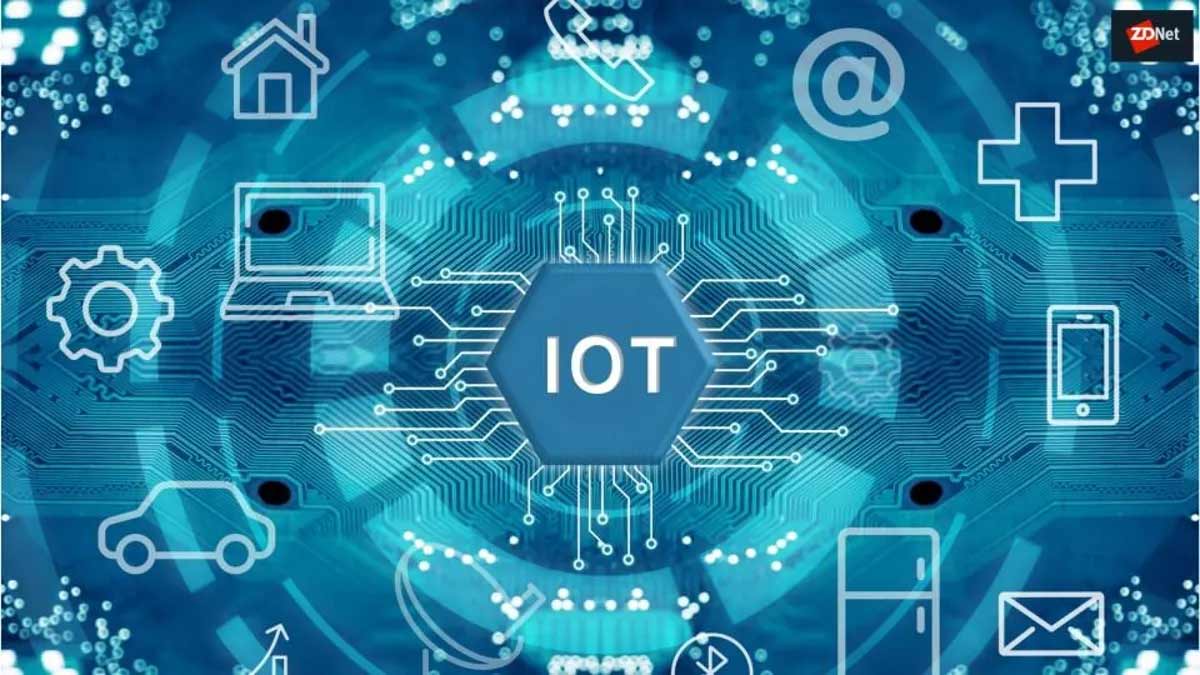
What is IOT
📊 Table 2: Energy Savings and Usage Stats for Smart Living Room Devices
| Device | Average Energy Use (Watts) | Potential Energy Savings (%) | Estimated Annual Cost Savings (USD) | Typical Payback Period (Years) |
|---|---|---|---|---|
| Smart TV | 60 – 150 | 10 – 20% | $15 – $40 | 3 – 5 |
| Smart Lighting | 7 – 15 per bulb | 50 – 70% | $25 – $60 | 1 – 3 |
| Smart Thermostat | N/A | 10 – 20% | $50 – $100 | 2 – 4 |
| Smart Speaker | 3 – 5 | Minimal | $0 – $5 | Immediate |
Future Trends in Smart Living Rooms
-
AI-driven personalization: Automated adjustments based on user behavior.
-
Augmented reality (AR) integration: Enhanced gaming and entertainment experiences.
-
Energy harvesting tech: Devices that generate power from ambient energy.
-
Improved interoperability: Universal standards for seamless device interaction.
FAQ – Smart Living Rooms: Entertainment and Comfort
1. What are the must-have smart devices for a living room?
The essentials include a smart TV or streaming device, smart speakers with voice assistants, smart lighting, and a smart thermostat to control temperature efficiently.
2. How do smart lighting systems save energy?
They use LED bulbs with programmable schedules, motion sensors, and remote controls to reduce unnecessary power use, lowering your electricity bills.
3. Where should I place smart speakers for the best audio experience?
Place speakers at ear level in central locations and avoid blocking them with furniture. Multi-room setups benefit from balanced spacing for consistent sound.
4. When is the best time to upgrade my living room to smart technology?
Anytime you want better comfort and convenience, but planning upgrades during renovations or seasonal changes (like before winter) can maximize benefits.
5. Who can install and set up smart living room devices?
Many devices are DIY-friendly with smartphone apps, but professional installers can ensure seamless integration and troubleshoot complex setups.
6. How secure are smart living room devices?
Security depends on device manufacturers and your network setup. Use strong passwords, update firmware regularly, and enable two-factor authentication when possible.
7. What are common challenges in smart living room setups?
Compatibility issues between devices, Wi-Fi connectivity problems, and privacy concerns are common but manageable with proper research and planning.
8. How do smart thermostats contribute to comfort?
They learn your schedule and adjust temperature automatically, ensuring a cozy environment without wasting energy.
9. Can smart devices work together across brands?
Many devices now support platforms like Amazon Alexa, Google Assistant, or Apple HomeKit, allowing cross-brand interoperability.
10. What future innovations will impact smart living rooms?
Advancements in AI, AR entertainment, and energy harvesting will make smart living rooms more personalized, immersive, and sustainable.
Conclusion
Smart living rooms represent the perfect blend of technology and design, delivering entertainment, comfort, and efficiency like never before. Integrating IoT devices such as smart TVs, lighting, speakers, and thermostats creates a connected environment tailored to your lifestyle. As these technologies evolve, they will continue to redefine how we interact with our living spaces—making homes more responsive, energy-conscious, and user-friendly.
Whether you’re upgrading a single device or redesigning your entire living space, embracing smart technology is a forward-thinking investment that pays off in convenience, cost savings, and quality of life.
Final Steps to Upgrade Your Smart Living Room
-
Assess Your Needs: Identify which devices best suit your lifestyle and budget.
-
Plan Your Setup: Consider compatibility, placement, and network requirements.
-
Start Small: Begin with one or two devices (e.g., smart speaker and lighting) to get comfortable.
-
Integrate Gradually: Add more smart devices over time for a fully connected experience.
-
Secure Your Network: Use strong passwords, keep software updated, and monitor device access.
-
Explore Automations: Use routines and scenes to automate lighting, entertainment, and climate control.
-
Stay Informed: Keep an eye on new innovations to continuously enhance your smart living room.


