Understanding the Core of IoT Connectivity in Smart Homes
Introduction: The Backbone of a Connected Home
The Internet of Things (IoT) revolution has transformed ordinary houses into smart homes. But how do these devices talk to each other seamlessly? The answer lies in home hubs, networks, and compatibility standards. Understanding these components is crucial to building a smart home that is reliable, secure, and easy to manage.
What is a Home Hub?
A home hub is the central controller that connects and manages all your smart devices—from lights and thermostats to security cameras and speakers. It acts as a translator and coordinator, enabling different devices to communicate even if they use different protocols.
Types of Home Hubs:
-
Dedicated Smart Hubs: Devices like Samsung SmartThings, Hubitat, or Wink Hub that connect various protocols (Zigbee, Z-Wave, Wi-Fi).
-
Voice Assistants: Amazon Echo (Alexa), Google Nest Hub, Apple HomePod can also act as hubs with voice control.
-
Smartphone Apps: Some ecosystems rely heavily on apps that manage devices without a physical hub.
IoT Networks: The Communication Channels
Smart devices connect via various wireless protocols. The choice of network impacts speed, range, power consumption, and compatibility.
-
Wi-Fi: High bandwidth, widely available, but power-hungry.
-
Zigbee: Low power, mesh network capability, ideal for battery-powered sensors.
-
Z-Wave: Similar to Zigbee, with strong mesh networking and low interference.
-
Bluetooth & Bluetooth Low Energy (BLE): Short range, low power, often for personal area devices.
-
Thread: New IPv6-based protocol designed for low-power mesh networking.
-
Matter: Emerging unified standard to ensure device compatibility across ecosystems.
How Devices Communicate: Protocols and Standards
For smooth interaction, devices must share a language or use a hub that translates between protocols.
-
Interoperability: Enables devices from different brands and protocols to work together.
-
Cloud Integration: Many hubs connect devices via cloud services for remote access and automation.
-
Local Processing: Some hubs can control devices without cloud, enhancing privacy and reliability.
Table 1: Comparison of Popular IoT Communication Protocols
| Protocol | Range | Power Consumption | Network Type | Pros | Cons |
|---|---|---|---|---|---|
| Wi-Fi | ~100 meters | High | Star | High speed, broad support | High power use, congestion |
| Zigbee | 10–100 meters | Low | Mesh | Low power, scalable mesh network | Requires hub, limited bandwidth |
| Z-Wave | 30–100 meters | Low | Mesh | Interoperable, secure | Fewer devices support it |
| Bluetooth BLE | 10–30 meters | Very low | Star or mesh | Low power, widely available | Short range |
| Thread | 10–100 meters | Low | Mesh | IP-based, secure, low latency | Newer, fewer devices |
Choosing the Right Home Hub and Building a Seamless IoT Network
Selecting the Best Home Hub for Your Smart Home
Choosing the right home hub is crucial because it will serve as the brain of your IoT ecosystem. The decision depends on several factors including device compatibility, ease of use, budget, and your preferred ecosystem (Apple, Google, Amazon, or neutral).
Key Considerations When Choosing a Home Hub:
-
Device Compatibility: Make sure the hub supports the protocols (Zigbee, Z-Wave, Wi-Fi) your devices use.
-
Ecosystem Alignment: If you’re deeply invested in Alexa, Google Assistant, or Apple HomeKit, select a hub that integrates smoothly.
-
Automation and Control Features: Look for hubs that support advanced automations, routines, and local control.
-
User Interface: Evaluate the mobile app or control panel for usability and feature set.
-
Security: Prioritize hubs with robust encryption and frequent firmware updates.

Home-Autommation-Trends-1.jpg.bv_resized_mobile.jpg.bv
Popular Home Hubs Compared
| Home Hub | Protocols Supported | Ecosystem Integration | Key Features | Price Range |
|---|---|---|---|---|
| Samsung SmartThings | Zigbee, Z-Wave, Wi-Fi | Alexa, Google, SmartThings app | Advanced automations, large device ecosystem | $70–$120 |
| Hubitat Elevation | Zigbee, Z-Wave, LAN | Neutral, local control | Local processing, strong privacy | $130–$160 |
| Amazon Echo Plus | Zigbee, Wi-Fi | Alexa | Voice control, smart home hub | $100–$150 |
| Apple HomePod Mini | Thread, Wi-Fi, Bluetooth | Apple HomeKit | Deep iOS integration, Siri voice | $100 |
| Google Nest Hub | Wi-Fi | Google Assistant | Voice control, video display | $90–$130 |
Building a Reliable IoT Network in Your Home
A well-designed network ensures device responsiveness, stability, and security. Here’s how to set it up:
-
Strong Wi-Fi Backbone: Use a high-quality router or mesh Wi-Fi system to cover your entire home.
-
Dedicated IoT Networks: Consider creating a separate Wi-Fi SSID for IoT devices to enhance security.
-
Use Mesh Protocols: Zigbee and Z-Wave devices extend network range by relaying signals.
-
Place Hub Centrally: Position your home hub where it can reach the most devices with minimal interference.
-
Minimize Interference: Avoid physical obstacles and electronic interference from microwaves, cordless phones, etc.
-
Regular Updates: Keep hubs and devices updated to patch vulnerabilities and improve performance.
Network Topologies in Smart Homes
-
Star Network: Devices connect directly to a central hub (common with Wi-Fi and Bluetooth).
-
Mesh Network: Devices communicate with each other, extending range and reliability (used by Zigbee and Z-Wave).
-
Hybrid Network: Combination of star and mesh to optimize coverage and speed.
Table 2: Common Network Setups for Smart Homes
| Network Type | Example Protocols | Pros | Cons | Best For |
|---|---|---|---|---|
| Star | Wi-Fi, Bluetooth | Simple setup, fast connections | Limited range, less reliable | Small spaces, single floor |
| Mesh | Zigbee, Z-Wave, Thread | Extended range, high reliability | Slightly complex setup | Larger homes, multi-floor |
| Hybrid | Mixed | Balances speed and coverage | Requires careful planning | Complex smart home systems |
Troubleshooting Common Network Issues
-
Device Drops Off Network: Check device battery, hub firmware, and network interference.
-
Slow Response Times: Ensure strong Wi-Fi, reduce device congestion, or upgrade to mesh Wi-Fi.
-
Compatibility Problems: Confirm device protocols and firmware versions.
-
Security Concerns: Change default passwords, enable encryption, and isolate IoT devices on separate networks.

Smart Living Starts Here: A Guide to IoT for Beginners
Advanced Compatibility, Future-Proofing, and Security in Your Smart Home
Ensuring Device Compatibility: What to Look For
Compatibility is the backbone of a seamless IoT ecosystem. Without it, devices can’t communicate, causing frustration and inefficiency.
1. Protocol Compatibility
IoT devices commonly use these communication protocols:
-
Wi-Fi: Most common, high bandwidth, but power-hungry.
-
Zigbee: Low power, mesh networking, popular in smart lighting and sensors.
-
Z-Wave: Similar to Zigbee, with better interoperability among certified devices.
-
Bluetooth/Bluetooth Low Energy (BLE): Ideal for short-range connections.
-
Thread: Newer IP-based mesh protocol, designed for low power and robust networking.
Always check that your hub supports the protocols your devices use.
Cross-Platform Integration
Many smart home owners mix and match devices from different manufacturers. Cross-platform compatibility is essential.
-
Use hubs like SmartThings or Hubitat that support multiple protocols.
-
Leverage IFTTT (If This Then That) to automate interactions between devices and services that don’t natively talk to each other.
-
Voice assistants (Amazon Alexa, Google Assistant, Apple Siri) offer broad device support but may have limitations in complex automation.
Future-Proofing Your Smart Home
The IoT landscape evolves quickly. Here’s how to prepare:
-
Choose hubs with frequent firmware updates to support new devices and protocols.
-
Select devices supporting open standards (e.g., Matter protocol), designed to improve interoperability.
-
Invest in modular devices that can be upgraded or expanded without replacement.
-
Build a flexible network topology to easily add or relocate devices.
-
Keep an eye on emerging technologies like AI-powered automation and edge computing.
Security Best Practices for IoT Devices
IoT security is a critical concern. Here are the best practices to safeguard your smart home:
-
Change Default Passwords: Always set strong, unique passwords for each device.
-
Enable Two-Factor Authentication (2FA): Where available, activate 2FA for accounts controlling IoT devices.
-
Regular Firmware Updates: Update devices and hubs promptly to patch vulnerabilities.
-
Isolate IoT Devices: Use a dedicated network or VLAN for IoT devices to contain potential breaches.
-
Monitor Network Traffic: Use network monitoring tools to detect unusual activity.
-
Disable Unused Features: Turn off remote access or unnecessary services if not in use.
Table 1: Summary of Top IoT Protocols — Strengths and Limitations
| Protocol | Power Usage | Range | Network Type | Interoperability | Ideal Use Cases |
|---|---|---|---|---|---|
| Wi-Fi | High | Medium (50–100 ft) | Star | High (ubiquitous) | Cameras, streaming devices |
| Zigbee | Low | Medium (10–100 m, mesh) | Mesh | Moderate (many vendors) | Lighting, sensors, locks |
| Z-Wave | Low | Medium (30–100 m, mesh) | Mesh | High (certified devices) | Security, lighting, sensors |
| Bluetooth | Low | Short (10–30 m) | Star | Moderate | Wearables, speakers |
| Thread | Low | Medium (100 m, mesh) | Mesh, IP-based | Growing (Matter compatible) | Thermostats, sensors |
Table 2: Key Security Practices for IoT Devices
| Practice | Description | Benefit | Implementation Tips |
|---|---|---|---|
| Change Default Passwords | Replace factory settings with strong passwords | Prevents unauthorized access | Use password managers |
| Enable 2FA | Adds second verification step | Adds extra security layer | Use authenticator apps or SMS |
| Regular Firmware Updates | Keep software current | Fixes vulnerabilities | Enable automatic updates if possible |
| Network Isolation | Separate IoT devices from main network | Limits breach impact | Use guest Wi-Fi or VLANs |
| Monitor Network Traffic | Track device communications | Detect anomalies early | Use router or third-party tools |
| Disable Unused Features | Turn off remote access or services not in use | Reduces attack surface | Review device settings regularly |
Integration Tips: Maximizing Your Smart Home’s Potential
-
Use voice commands to control multiple devices simultaneously.
-
Set up routines and automations to streamline daily tasks.
-
Monitor energy consumption with smart plugs and meters.
-
Incorporate sensors (motion, temperature, humidity) to trigger automations intelligently.
-
Leverage cloud and local processing for reliability and privacy.

The-Internet-of-Things-IoT
Smart Home Ecosystems, Case Studies, and Troubleshooting
Popular Smart Home Ecosystems Explained
When building your smart home, understanding ecosystems helps you pick devices that work well together. The three dominant ecosystems are:
1. Amazon Alexa Ecosystem
-
Strengths: Massive device compatibility, extensive third-party skills, powerful voice control.
-
Devices: Echo speakers, Fire TV, Ring cameras, smart plugs, and more.
-
Best for: Users seeking voice-first control and wide device choices.
2. Google Assistant Ecosystem
-
Strengths: Superior natural language understanding, great for Google services users, smart displays.
-
Devices: Nest Hub, Chromecast, smart thermostats, smart lights.
-
Best for: Users invested in Google apps and Android smartphones.
3. Apple HomeKit Ecosystem
-
Strengths: Tight security, privacy-first, seamless iOS/macOS integration, intuitive Home app.
-
Devices: HomePod Mini, smart locks, lights, cameras with HomeKit support.
-
Best for: Apple users wanting privacy and seamless device control.
Case Study: Smart Home Integration Success Story
The Johnson Family’s Smart Home Setup
-
Goal: Improve energy efficiency and home security.
-
Devices Used: SmartThings hub, Philips Hue lighting, Nest Thermostat, Ring Doorbell, Z-Wave sensors.
-
Setup: Zigbee and Z-Wave devices integrated via SmartThings; Google Assistant enabled voice commands.
-
Outcome: Reduced energy bills by 15%, enhanced security alerts, and smooth automation routines.
-
Lessons Learned: Regular updates and device compatibility checks ensured a stable experience.
Common Troubleshooting Tips
| Issue | Possible Cause | Solution |
|---|---|---|
| Device not responding | Network interference or power loss | Restart device, check Wi-Fi |
| Hub fails to detect device | Incompatible protocol or firmware | Verify device support, update firmware |
| Automation not triggering | Misconfigured routine or sensor | Reconfigure automation logic |
| Voice commands not working | Microphone or app settings | Check permissions and mic access |
| Network drops or slow | Router overload or interference | Use mesh Wi-Fi, reduce congestion |
Best Practices for Smart Home Maintenance
-
Schedule monthly firmware updates.
-
Regularly check device battery levels.
-
Backup hub configurations.
-
Test automations after adding new devices.
-
Monitor network health for bottlenecks or interference.
Advanced Tips, Security, and Summary
Advanced Tips for Optimizing Your Smart Home Network
-
Use a Dedicated Smart Home Network: Set up a separate Wi-Fi network exclusively for your IoT devices to minimize interference and security risks.
-
Mesh Wi-Fi Systems: Invest in mesh routers to ensure consistent coverage throughout your home and avoid dead zones.
-
Ethernet Backhaul: When possible, connect hubs or key devices via Ethernet for stable and low-latency connections.
-
Prioritize Devices: Use Quality of Service (QoS) settings on your router to prioritize critical smart home devices.
-
Regular Firmware and App Updates: These often include security patches and compatibility improvements.

Top 11 Reasons IoT Will Revolutionize Your Daily Life in 2025
Ensuring Smart Home Security and Privacy
| Security Challenge | Description | Recommended Actions |
|---|---|---|
| Unauthorized Access | Hackers gaining control of devices | Use strong, unique passwords and enable 2FA |
| Data Privacy Concerns | Personal data exposure | Review device privacy policies and limit data sharing |
| Network Vulnerabilities | Weak Wi-Fi security protocols | Use WPA3 encryption and change default router credentials |
| Device Firmware Exploits | Outdated firmware with vulnerabilities | Update devices regularly and disable unused features |
| Phishing and Social Engineering | Tricks to obtain credentials | Educate family members and use phishing filters |
Summary and Final Thoughts
The world of IoT and smart homes offers incredible convenience, comfort, and efficiency—but only if devices are carefully selected, properly integrated, and securely maintained. By understanding how different devices communicate via hubs and networks, choosing compatible ecosystems, and prioritizing security, you can build a smart home that is truly intuitive, reliable, and safe.
Start small, test integrations, and gradually expand your smart home system. Remember, the goal is to simplify your life—not complicate it. A smart home should be a seamless extension of your lifestyle, powered by technology that works for you.
Last Steps to Take
-
Assess Your Needs: Identify daily pain points your smart home can solve.
-
Choose Your Ecosystem: Pick one or two compatible ecosystems for best results.
-
Start with a Hub: Purchase a reliable smart home hub or use a trusted voice assistant.
-
Add Devices Gradually: Start with essentials like smart lighting and thermostats.
-
Secure Your Network: Implement strong security practices from day one.
-
Automate Wisely: Create simple automations and build complexity over time.
-
Keep Learning: Stay updated with new devices, firmware, and trends.
-
Backup Configurations: Regularly export or save your hub’s settings.
-
Involve the Family: Teach everyone to use the smart home system safely.
-
Enjoy the Benefits: Experience convenience, energy savings, and peace of mind.
Quick Guide: Step-by-Step to Build Your Smart Home
Step 1: Identify Your Smart Home Goals
-
What daily tasks do you want to automate or simplify?
-
Examples: Lighting control, energy savings, security, comfort.
Step 2: Choose Your Smart Home Ecosystem
-
Popular options: Amazon Alexa, Google Home, Apple HomeKit.
-
Pick one or two compatible ecosystems for easier integration.
Step 3: Set Up Your Smart Home Hub
-
Buy or enable your chosen ecosystem’s hub/device (Echo, Google Nest Hub, Apple HomePod).
-
Connect it to your Wi-Fi network.
Step 4: Secure Your Network
-
Use strong, unique Wi-Fi passwords.
-
Enable WPA3 encryption if available.
-
Create a dedicated IoT Wi-Fi network if possible.
Step 5: Start Adding Smart Devices
-
Begin with essentials: smart bulbs, plugs, thermostats.
-
Ensure device compatibility with your ecosystem.
Step 6: Create Simple Automations
-
Examples: Turn off lights when you leave home, schedule thermostat adjustments.
-
Use your hub’s app or routines feature.
Step 7: Expand Gradually
-
Add more devices like security cameras, smart locks, sensors.
-
Test integrations as you go.
Step 8: Keep Devices Updated
-
Regularly check for firmware and app updates.
-
Enable auto-updates if available.
Step 9: Involve Your Family
-
Teach household members how to use devices and apps.
-
Discuss security best practices.
Step 10: Monitor and Optimize
-
Review automation routines and adjust as needed.
-
Monitor energy usage or security alerts through apps.
Smart Home Setup Checklist ✅
Planning & Prep
-
Define your smart home goals (security, comfort, energy savings, entertainment)
-
Choose your smart home ecosystem (Amazon Alexa, Google Home, Apple HomeKit)
-
Check Wi-Fi strength and coverage throughout your home
-
Secure your Wi-Fi network with a strong password and encryption
Hardware Setup
-
Set up your smart home hub or voice assistant device
-
Connect smart bulbs and lighting systems
-
Install smart plugs/outlets for appliances
-
Add smart thermostats for temperature control
-
Install smart security cameras and door/window sensors
-
Set up smart locks for keyless entry
-
Integrate smart smoke and CO detectors
Automation & Control
-
Create routines or automations (e.g., lights off when leaving home)
-
Customize voice commands for frequently used actions
-
Test remote access and control from mobile apps
-
Enable alerts and notifications (security, energy usage)
-
Share access with family members securely
Maintenance
-
Regularly update device firmware and apps
-
Review automation and tweak for efficiency
-
Monitor device performance and battery levels
-
Keep backup passwords and recovery options secure
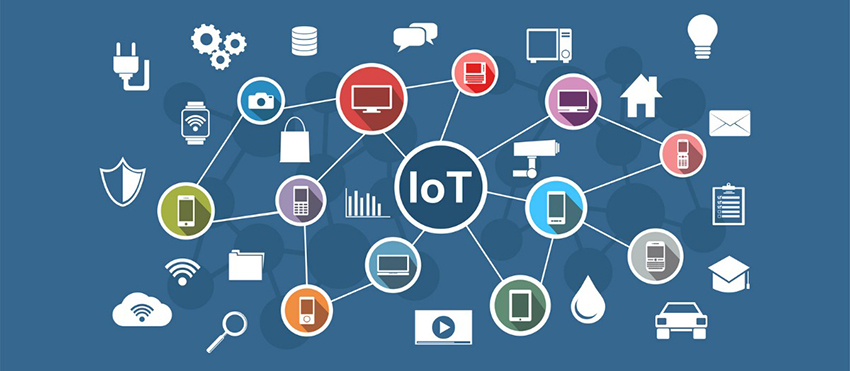
Top 11 Reasons IoT Will Revolutionize Your Daily Life in 2025
Top Smart Home Device Recommendations 🌟
1. Smart Speakers & Voice Assistants
-
Amazon Echo (4th Gen) — Excellent Alexa experience with smart hub capabilities
-
Google Nest Audio — Great sound and Google Assistant built-in
-
Apple HomePod Mini — Best for Apple ecosystem users
2. Smart Lighting
-
Philips Hue Bulbs — Customizable colors, great app & ecosystem support
-
LIFX Smart Bulbs — Wi-Fi based, no hub required, vivid colors
3. Smart Thermostats
-
Nest Learning Thermostat — Learns your schedule, saves energy
-
Ecobee SmartThermostat — Built-in Alexa, remote sensors for room-specific comfort
4. Smart Security
-
Ring Video Doorbell Pro 2 — High-res video, motion alerts, two-way talk
-
Arlo Pro 4 Security Cameras — Wire-free, 2K video, works with Alexa/Google
5. Smart Locks
-
August Wi-Fi Smart Lock — Easy retrofit on existing deadbolts, app control
-
Schlage Encode — Built-in Wi-Fi, keypad entry
6. Smart Plugs
-
TP-Link Kasa Smart Plug — Affordable, reliable, Alexa & Google compatible
-
Wemo Mini Smart Plug — Compact design, works well with multiple platforms
7. Smart Sensors
-
Samsung SmartThings Multipurpose Sensor — Door/window sensor with vibration detection
-
Aqara Motion Sensor — Battery-efficient, customizable alerts


