The Foundation of Smart Home Security
Introduction: Why 2025 Is a Critical Year for IoT Security in Homes
The rapid rise of smart homes has transformed how we live, offering unprecedented convenience, comfort, and control. But with this new level of connectivity comes a new wave of vulnerabilities — cyber threats, physical security breaches, and data privacy concerns.
In 2025, securing your smart home is no longer optional; it’s essential. The latest IoT security devices not only guard your property but actively prevent intrusions, monitor threats in real-time, and empower you with peace of mind — whether you’re home or away.
This comprehensive guide dives deep into the top IoT security devices that every modern homeowner must consider to safeguard their sanctuary in 2025.
The Rising Importance of IoT Security
-
IoT devices are multiplying: Experts predict over 75 billion connected devices globally by 2025, with home security gadgets leading growth.
-
Attack surfaces are expanding: Each connected device can be a potential entry point for hackers.
-
Data privacy laws are tightening: Regulations like GDPR and CCPA impose strict requirements on data protection.
-
Consumer awareness is increasing: Homeowners want smart security but demand trustworthiness, reliability, and control.
The right IoT security devices bridge the gap between innovation and protection — providing smart, integrated defenses tailored for your unique home.
Top 5 Must-Have IoT Security Devices to Build Your Fortress
1. Smart Video Doorbells
Why it’s vital: See, speak, and record visitors in real-time from anywhere — deterring burglars before they strike.
Top picks: Ring Video Doorbell Pro 2, Google Nest Hello, Arlo Video Doorbell.
Key features: HD video, two-way talk, motion detection, facial recognition, cloud storage, and integration with other smart devices.
2. Wireless Security Cameras
Why it’s vital: Provide continuous monitoring with night vision and alerts on suspicious activities.
Top picks: Arlo Pro 4, EufyCam 3, Blink Outdoor.
Key features: Wire-free installation, AI-based object detection, weather resistance, and local storage options.
3. Smart Door and Window Sensors
Why it’s vital: Detect unauthorized openings instantly and alert you through your smartphone.
Top picks: Samsung SmartThings Sensors, Aqara Door and Window Sensor, Wyze Contact Sensor.
Key features: Ultra-low power, tamper alerts, integration with alarms and cameras.
4. Smart Locks
Why it’s vital: Control who enters your home with keyless, remote locking and unlocking.
Top picks: August Smart Lock Pro, Schlage Encode, Yale Assure Lock SL.
Key features: Auto-lock, temporary guest access, voice assistant compatibility.
5. Environmental Sensors (Smoke, CO, Water Leak)
Why it’s vital: Detect dangers beyond intrusion — fire, carbon monoxide, flooding — and notify you immediately.
Top picks: Nest Protect, First Alert Onelink Safe & Sound, Fibaro Flood Sensor.
Key features: Multi-threat detection, voice alerts, smartphone notifications, integration with automation.
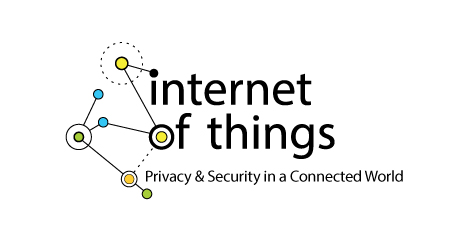
internet of things
Table 1: Feature Comparison of Top IoT Security Devices
| Device Type | Key Features | Integration Platforms | Average Cost (2025) | Installation Complexity | Battery Life |
|---|---|---|---|---|---|
| Smart Video Doorbell | HD Video, Two-way Audio, Motion | Alexa, Google Assistant, HomeKit | $150–$300 | Moderate | 6 months – 1 year |
| Wireless Cameras | Night Vision, AI Detection | Alexa, Google Assistant, HomeKit | $100–$350 | Easy | 6 months – 2 years |
| Door/Window Sensors | Tamper Alerts, Open Detection | Zigbee, Z-Wave, Wi-Fi | $20–$50 per sensor | Easy | 1–2 years |
| Smart Locks | Keyless Entry, Auto-lock | Alexa, Google Assistant, HomeKit | $150–$350 | Moderate | 6 months – 1 year |
| Environmental Sensors | Multi-threat (Fire/CO/Water) | Alexa, Google Assistant, HomeKit | $50–$130 | Easy | 1–3 years |
How to Choose the Right Devices for Your Home
-
Assess your needs: Identify vulnerable points — front door, windows, basement, garage.
-
Compatibility: Ensure devices work with your existing smart home ecosystem.
-
Security features: Look for devices with end-to-end encryption, regular firmware updates, and multi-factor authentication.
-
Ease of use: User-friendly apps and setup processes reduce frustration.
-
Budget: Balance cost with critical features — sometimes investing in one premium device pays off more than multiple basic ones.
Advanced Devices, Integration, and Setup Essentials
Exploring Advanced IoT Security Devices for Enhanced Protection
While foundational devices like video doorbells and sensors form the backbone of your smart security, 2025 brings a new wave of advanced IoT devices designed to anticipate, deter, and respond to threats with unmatched sophistication.
1. Smart Security Hubs
What they do: Act as the central nervous system, connecting, coordinating, and automating all your security devices for seamless operation.
Top options: Samsung SmartThings Hub, Hubitat Elevation, Wink Hub 2.
Why they matter: These hubs allow real-time device communication, complex automation routines (e.g., lock doors, turn on lights, and activate alarms upon suspicious motion), and central management via apps or voice commands.
2. AI-Powered Security Cameras
Capabilities: Advanced object recognition, people counting, facial recognition, and false alarm reduction.
Examples: Nest Cam IQ Outdoor, Deep Sentinel, Reolink AI Cameras.
Impact: They reduce unnecessary alerts by distinguishing between family members, pets, or actual intruders, giving you precise, actionable notifications.
3. Smart Glass Break Sensors
Purpose: Detect the unique sound frequency of breaking glass to alert you immediately during a break-in attempt.
Leading products: Honeywell 5800Glass, Ring Alarm Glass Break Sensor.
Benefits: Early warning before a burglar gains entry, adding a vital layer of perimeter security.
4. Smart Panic Buttons and Wearables
Function: Enable immediate alert triggering for emergencies—burglary, fire, medical—directly to your phone or security service.
Popular choices: Flic Smart Button, Safelet Panic Button, Apple Watch with Emergency SOS.
Integration: Works with security hubs and monitoring services for swift response.
5. Smart Lighting for Security
Role: Automated lighting routines simulate occupancy and illuminate critical areas on motion detection to deter intruders.
Top brands: Philips Hue, LIFX, Sengled Smart Bulbs.
Security benefits: Lighting schedules combined with motion sensors create a dynamic defense, keeping your home visibly active even when empty.
Table 2: Advanced IoT Security Devices Feature Overview
| Device Type | Advanced Features | Compatible Ecosystems | Price Range (2025) | Installation Difficulty | AI & Automation Capability |
|---|---|---|---|---|---|
| Smart Security Hubs | Multi-protocol, Automation Rules | Zigbee, Z-Wave, Wi-Fi | $100–$200 | Moderate | High |
| AI-Powered Cameras | Facial Recognition, Object ID | Alexa, Google Assistant, HomeKit | $200–$450 | Easy–Moderate | Very High |
| Glass Break Sensors | Acoustic Detection, Tamper Alerts | Proprietary, Z-Wave | $40–$80 | Easy | Medium |
| Panic Buttons/Wearables | Instant Alerts, GPS Location | Wi-Fi, Bluetooth | $50–$250 | Easy | Medium |
| Smart Security Lighting | Motion Activation, Color Change | Alexa, Google Assistant, HomeKit | $30–$60 per bulb | Easy | High |
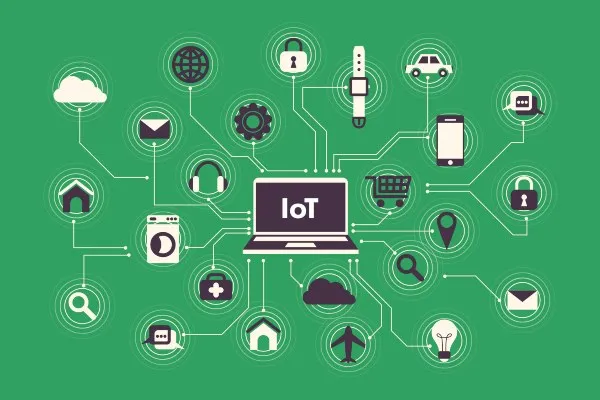
iot-devices_cover
Integrating IoT Security Devices into a Cohesive System
A fragmented array of devices can cause confusion and gaps in security. Integration is the secret to a seamless, smart home defense system.
Key integration strategies include:
-
Choosing compatible ecosystems: Apple HomeKit, Google Home, Amazon Alexa, or third-party hubs that support multiple protocols (Zigbee, Z-Wave, Wi-Fi).
-
Centralized control: Use security hubs or smart home apps that consolidate alerts and controls in one interface.
-
Automation routines: Program “if this, then that” (IFTTT) rules such as “if door sensor triggers, then turn on lights and start camera recording.”
-
Notifications & alerts: Ensure devices send real-time push notifications, SMS, or email alerts to your phone or security service.
-
Cloud vs. local storage: Decide between cloud storage for off-site safety or local storage for privacy and quick access.
Step-by-Step Guide: Setting Up Your Smart Home Security Hub
Step 1: Choose the Hub
-
Select based on your devices and preferred ecosystem (Samsung SmartThings for Zigbee/Z-Wave, Hubitat for local control, etc.).
Step 2: Download and Install the Hub App
-
Available on iOS and Android; follow on-screen prompts.
Step 3: Connect to Your Wi-Fi Network
-
Ensure a stable 2.4 GHz or 5 GHz network, depending on device compatibility.
Step 4: Add Devices
-
Follow the app’s “Add Device” process — usually involves putting devices in pairing mode.
Step 5: Create Automation Rules
-
Use app interfaces or third-party apps like IFTTT to create security automations.
Step 6: Test All Devices
-
Trigger sensors and alarms to verify communication and alerts.
How to Harden Your IoT Devices Against Cyber Threats
-
Change default passwords: Use strong, unique passwords for each device and app.
-
Enable two-factor authentication (2FA): Adds an extra layer of login security.
-
Keep firmware updated: Install updates promptly to patch vulnerabilities.
-
Use secure Wi-Fi: WPA3 encryption, hidden SSID, and guest networks for visitors.
-
Monitor network activity: Use router tools or apps to detect unusual device behavior.
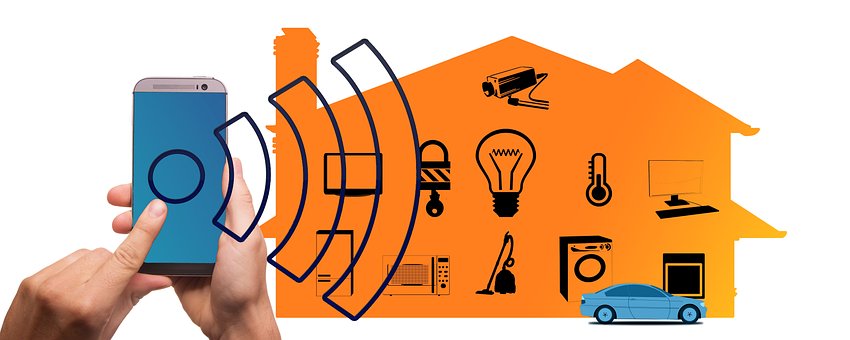
smart-homes-impact-of-internet-of-things-iot-and-how-it-helps-us-shape-our-lives
Hands-On Installation, Troubleshooting, and Real-World Applications
Step-by-Step Installation Tutorials for Key IoT Security Devices
Getting your smart home security system up and running is easier than ever, but precise setup ensures optimal performance and peace of mind. Below are detailed installation guides for five essential devices.
1. Installing a Smart Video Doorbell (e.g., Ring Video Doorbell 4)
Tools needed: Screwdriver, drill, level, smartphone with app installed.
Step 1: Charge your device fully and download the Ring app.
Step 2: Remove your existing doorbell, turning off power at the breaker to avoid shocks.
Step 3: Mount the Ring doorbell bracket with screws and anchors into the wall near the door, using the level for straight placement.
Step 4: Connect wiring (if applicable) or insert the battery.
Step 5: Attach the doorbell unit to the bracket until it clicks.
Step 6: Restore power, open the app, and follow pairing instructions — typically scanning a QR code or entering a device ID.
Step 7: Customize settings for motion zones, alerts, and integration with other devices.
2. Setting Up Smart Door/Window Sensors (e.g., Samsung SmartThings Multipurpose Sensor)
Step 1: Clean the mounting surface for better adhesive hold.
Step 2: Peel off adhesive backing or use screws if included.
Step 3: Place the sensor and magnet parts aligned properly with recommended gap (usually under 1 cm).
Step 4: Open your hub or app, choose “Add Device,” and follow prompts for pairing.
Step 5: Test by opening and closing the door/window to see instant notifications.
3. Configuring Smart Security Cameras with AI Features (e.g., Nest Cam IQ Outdoor)
Step 1: Mount camera in desired location with power source nearby.
Step 2: Connect to Wi-Fi network via app setup.
Step 3: Enable AI features like facial recognition and activity zones.
Step 4: Set alert preferences and link with your security hub.
Step 5: Regularly check firmware updates and test alerts.
4. Installing Glass Break Sensors (e.g., Honeywell 5800Glass)
Step 1: Position sensor on wall or ceiling near glass areas (within 25 feet).
Step 2: Secure with adhesive or screws.
Step 3: Pair with security hub via app instructions.
Step 4: Test using a safe simulated glass break sound or use the test mode if available.
5. Setting Up Smart Panic Buttons and Wearables (e.g., Flic Smart Button)
Step 1: Download the manufacturer’s app.
Step 2: Turn on Bluetooth on your phone and pair the device.
Step 3: Customize the button action to send alerts to your phone or security service.
Step 4: Place panic button in an accessible location or wear your wearable device as directed.

How IoT Devices Are Transforming Modern Home Life in 2025
Troubleshooting Common Issues
| Issue | Possible Cause | Solution |
|---|---|---|
| Device won’t pair | Weak signal or wrong mode | Move closer, reset device, follow pairing steps |
| Delayed notifications | Network congestion | Restart router, reduce device load |
| False alarms from sensors | Environmental interference | Adjust sensitivity, reposition sensor |
| Camera live feed buffering | Poor Wi-Fi connection | Improve Wi-Fi signal with extenders |
| App crashes or errors | Outdated software | Update app and device firmware |
Real-World Applications: How Families and Businesses Benefit
-
Family safety: Instant alerts when children arrive home; cameras check on pets.
-
Vacation security: Automated lighting and simulated presence when away.
-
Small businesses: Remote monitoring of entrances and stockrooms with instant breach alerts.
-
Elderly care: Panic buttons for immediate help requests.
Table 3: Device Setup Time and Complexity
| Device Type | Average Setup Time | Installation Difficulty | Recommended User Skill Level |
|---|---|---|---|
| Video Doorbell | 30–45 minutes | Moderate | Intermediate |
| Door/Window Sensors | 10–15 minutes | Easy | Beginner |
| AI Security Cameras | 45–60 minutes | Moderate | Intermediate |
| Glass Break Sensors | 20–30 minutes | Easy | Beginner |
| Panic Buttons/Wearables | 5–10 minutes | Easy | Beginner |
Frequently Asked Questions (FAQ)
1. What are the most effective IoT devices for home security in 2025?
The top IoT security devices include smart video doorbells, AI-powered security cameras, smart door/window sensors, glass break detectors, and panic buttons. These devices work together to provide real-time alerts, remote monitoring, and enhanced protection tailored to modern home environments.
2. How do smart video doorbells improve home security?
Smart video doorbells offer live video streaming, two-way communication, and motion detection alerts. They let you see and speak to visitors remotely, deter potential intruders, and keep a video log of all activity at your front door.
3. Where should I install glass break sensors for best results?
Glass break sensors should be installed within 25 feet of glass windows or doors that are vulnerable entry points. Placing them near high-value windows or large glass panels maximizes their effectiveness in detecting break-ins.
4. When is the best time to upgrade my home security to IoT devices?
Anytime you want to enhance security with modern tech, but ideally before moving into a new home or after experiencing a security concern. Early adoption also means you benefit from the latest features and software updates to stay ahead of threats.
5. Who should consider installing panic buttons or wearable security devices?
Families with elderly members, individuals living alone, or anyone seeking quick emergency assistance should consider panic buttons or wearables. These devices provide instant alerts and can summon help in critical situations.
6. How much can I save on insurance premiums by installing smart security devices?
Many insurance companies offer discounts ranging from 5% to 20% for homes equipped with verified smart security systems. Exact savings depend on your insurer, coverage, and device types installed.
7. What common issues can occur during IoT device setup, and how do I fix them?
Common issues include pairing failures due to weak Wi-Fi signals, delayed notifications, and false alarms caused by environmental factors. Solutions involve relocating devices, resetting them, updating firmware, and adjusting sensitivity settings.
8. How secure are IoT home security devices against hacking?
While no system is completely immune, using devices with strong encryption, regularly updating software, and setting strong passwords significantly reduces hacking risks. Choosing reputable brands with good security track records is also critical.
9. Where can I find reliable customer support for my smart security devices?
Most manufacturers offer 24/7 support through websites, apps, and phone lines. Additionally, community forums, online tutorials, and professional installation services can provide extra help.
10. What future trends can we expect in IoT home security?
Advances include deeper AI integration for predictive threat detection, more seamless device interoperability, biometric authentication, and expanded cloud services for enhanced data analytics and remote control.
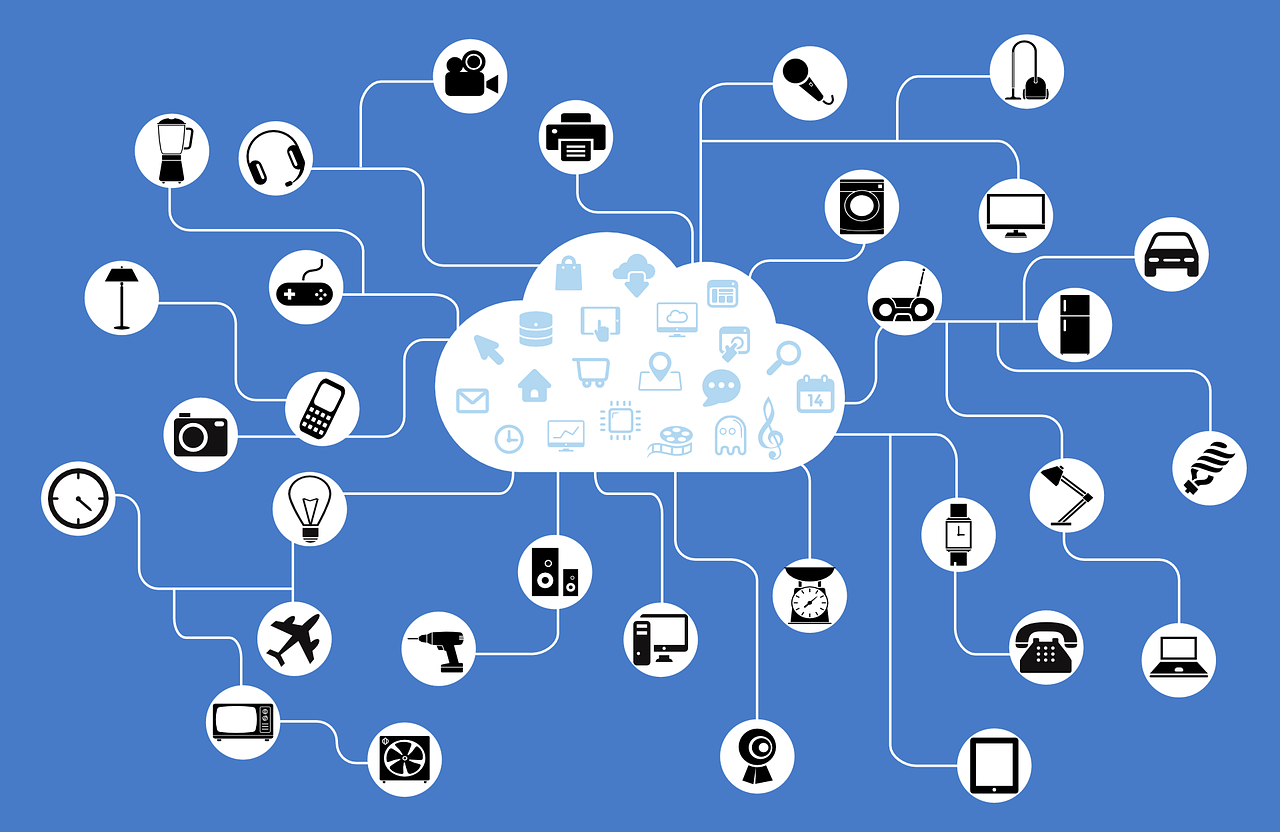
Top Smart Home Trends in 2025
Conclusion: Secure Your Home the Smart Way in 2025 and Beyond
The rapid advancement of IoT security devices has transformed home protection from a passive setup into an intelligent, proactive system. By integrating smart video doorbells, AI-powered cameras, sensors, and emergency alert devices, you gain real-time awareness and control over your home’s safety — anytime, anywhere.
Adopting these devices not only deters intruders but also enhances your family’s peace of mind and can even reduce insurance costs. However, the true power of IoT security lies in thoughtful installation, regular updates, and careful maintenance to keep your system robust and responsive.
Expert Tips for Maximizing IoT Security
-
Choose trusted brands with strong security protocols to minimize hacking risks.
-
Keep your device firmware and apps updated to patch vulnerabilities.
-
Use strong, unique passwords and enable two-factor authentication on your hubs and accounts.
-
Segment your smart home network by using a dedicated Wi-Fi network for IoT devices.
-
Regularly test and calibrate sensors and cameras to reduce false alarms.
-
Integrate devices with your smartphone or a centralized hub for seamless control.
-
Educate family members on how to respond to alerts and use panic buttons.
-
Consider professional installation for complex systems to ensure optimal setup.


